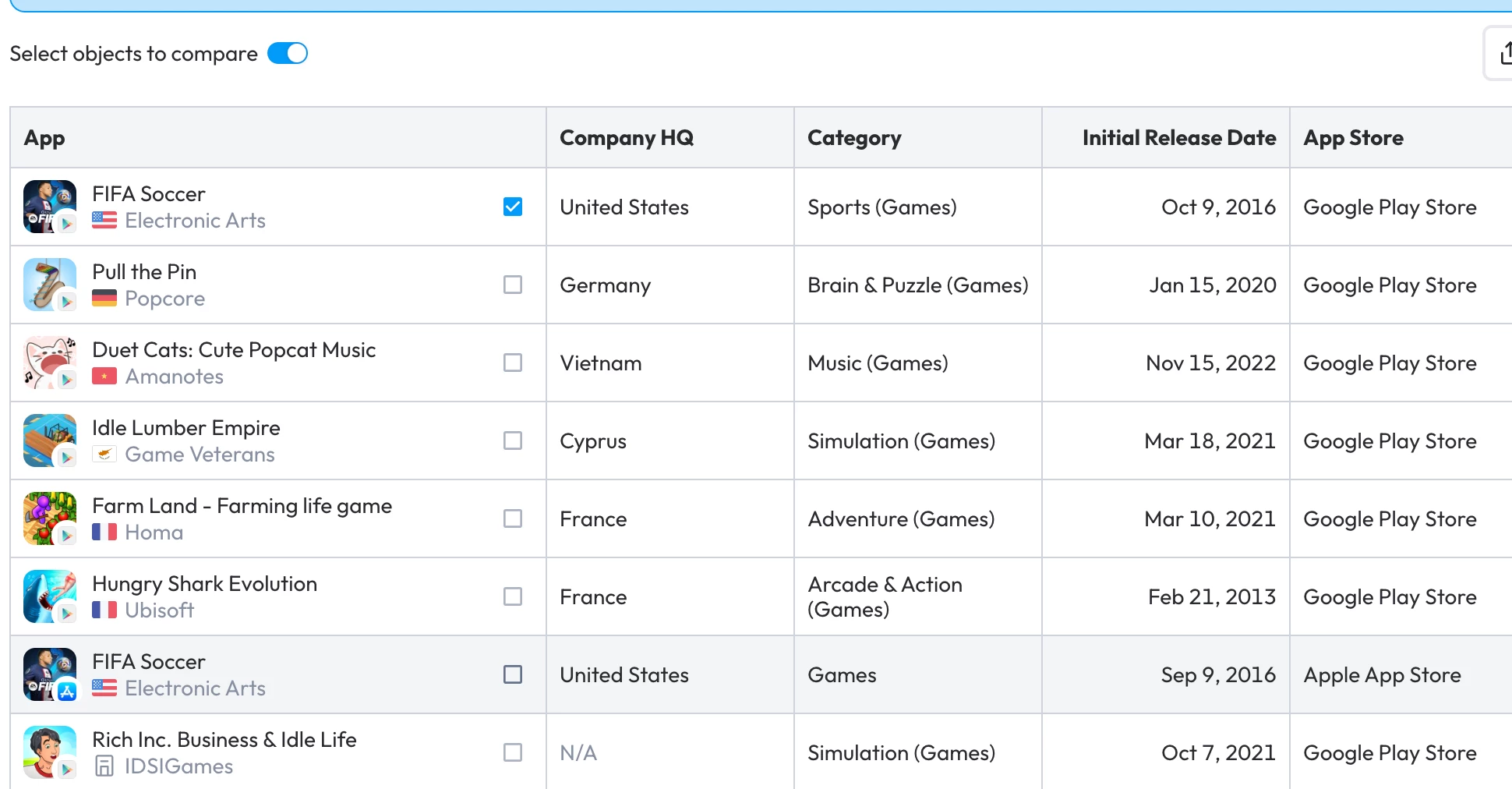I often find myself creating groups of apps to conduct analyses on, generally because I’m looking at a specific segment that’s not defined by Data.ai or because I have a specific type competitor I want to analyze.
Often, I sift through long lists of apps through reports like the app explorer or top apps, and need to click each app I want to compare ( “Select objects to compare”) or add to a group individually. Is there a faster way to do this?
For example, say I want to select 20+ consecutive apps in a list, my instinct would be to select the first app in the list, hold down shift, then select the last app in the list of consecutive apps, with the expectation that all the apps in between will be selected. This is not possible though, it simply selects the text in the list instead of the checkboxes.